07. Recommended Packages
Recommended Packages
Recommended Packages
Sublime and Atom have thousands of packages available to install, but figuring out which ones to use can be a task in itself. So, below we’ve recommended some packages that you will definitely want to install (these packages are available in both Sublime and Atom). After you install a package, make sure to restart your text editor in order for the changes to take effect.
Emmet
Emmet is a plugin for text editors that enables web developers to write HTML and CSS code faster. It does this by expanding simple CSS-like abbreviations into complex HTML and CSS code snippets.
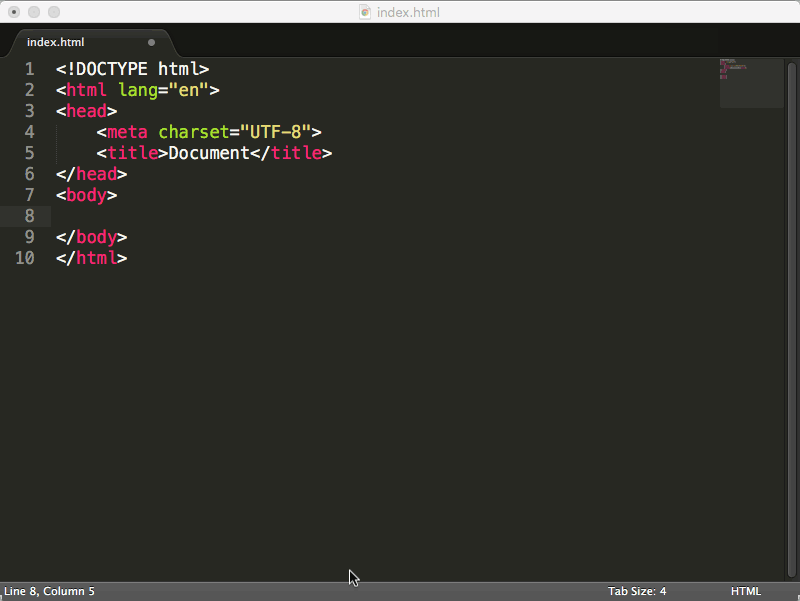
Emmet is a must-use for any web developer. To learn more about how Emmet works, check out this article written by Smashing Magazine or visit Emmet’s official website.
Color Highlighter
Color Highlighter is a plugin for Sublime, which unobtrusively previews color values in your code. Also, Color Highlighter comes with a built-in color picker and color format converter (hex, rgb, etc.) to make changing colors a breeze.
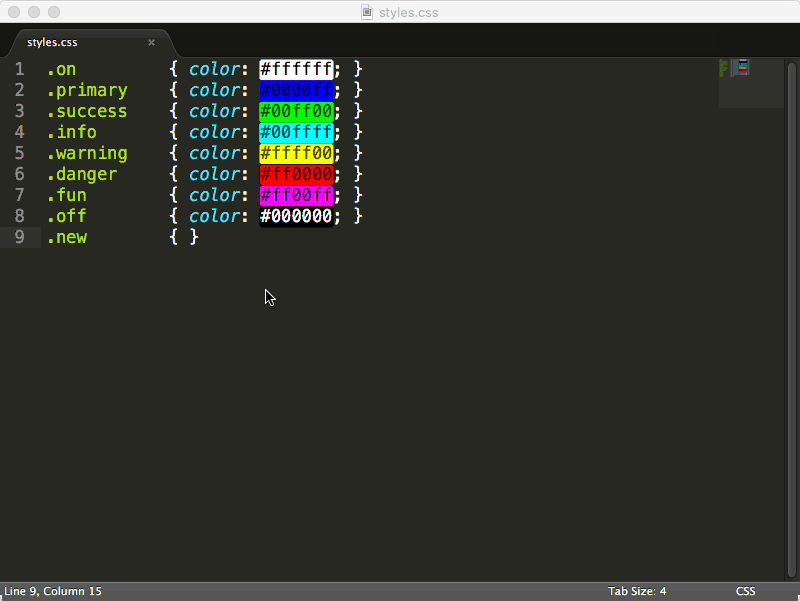
To read more about Color Highlighter, check out their GitHub repo or visit their page on the Package Control website.
Pigments
Pigments is a plugin for Atom that displays color in code. Similar to Color Highlighter for Sublime, Pigments unobtrusively previews color values in your code. Also, Pigments will scan source files in your project directories looking for colors and will build a palette with all of them. That’s pretty sweet!
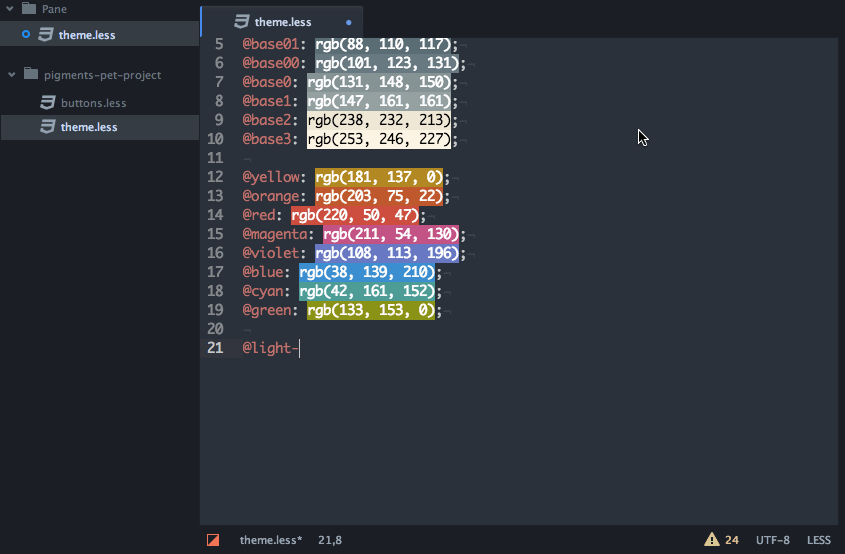
To find out more about Pigments, visit their official page on Atom’s website.
Sublime Tutor
Sublime Tutor is an interactive, in-editor keyboard shortcuts tutorial for Sublime Text 3. Do you want more practice using keyboard shortuts? Are you insterested in learning even more shortcuts than what is covered in this lesson? If so, install Sublime Tutor and get started!
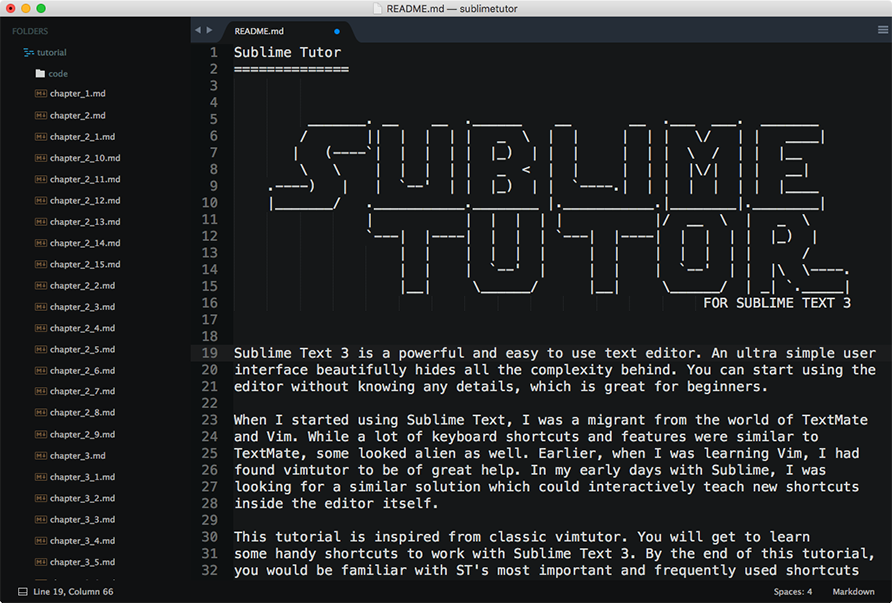
Sublime Text 3 is required for this package. If you haven't upgraded to Sublime Text 3, you can download here.
Want More Packages?
If you want to see the complete list of packages available in Sublime, head on over to https://packagecontrol.io/.
If you are looking for packages in Atom, you can simply visit their website and search for them there.